
This is another one in the ‘Things to remember’ category.
For some reason, by default, Thunderbird does not use the ‘Reply-to’ header in emails. This headers tells mail software what address that replies should be sent to. It’s commonly used for mailing lists so that replies are sent to another address, such as the the mailing list itself, instead of the address that sent the message.
To change the default Thunderbird behavior, you have to tweak a setting.
First, go into Preferences, then click on Advanced.
In the General tab, at the bottom of the screen, you will see a Config Editor… button. Click on it.
You may be presented with a screen warning you that “This might void your warranty!” … go ahead a click the I accept the risk button.
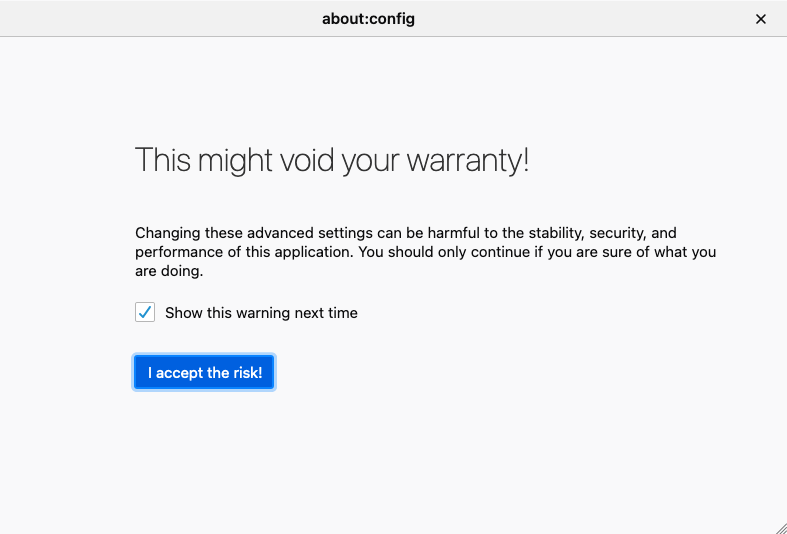
Here you will need to search for the config entry called “mail.override_list_reply_to”.
Double click on that entry to Change it to “false”. The entry will be changed from regular font to bold (indicating that you over-rode it).
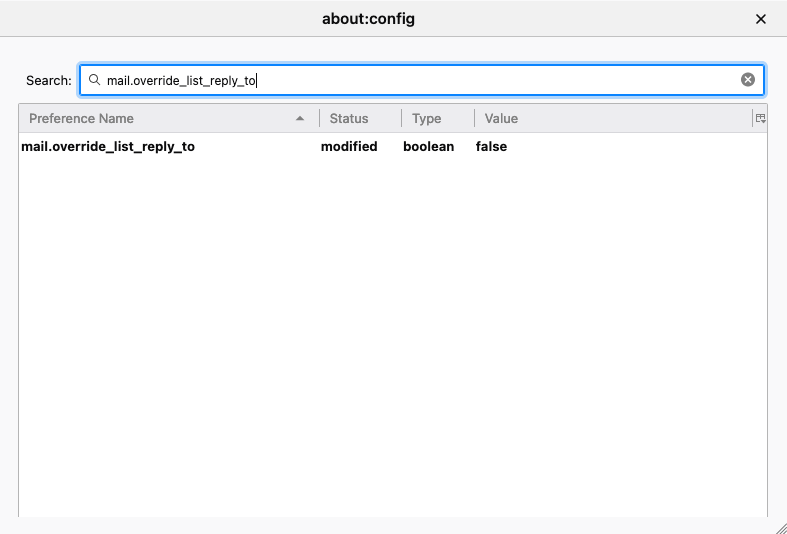
Click the “X” in the corner to close this window and return to the preferences panel and close the preferences.
Now, when you reply to a message that has a reply-to header, the message will be sent to to the specified address instead of the sender.