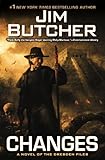Ok, I got both iPhones upgraded to the 2.0 version of the iPhone OS.
Ok, I got both iPhones upgraded to the 2.0 version of the iPhone OS.
Initially, I had some trepidation about upgrading a day early … and my feeling seemed to be valid when a co-worker tried to upgrade his phone and had a bunch of problems. He kept getting an “Unknown error (6)” message. I don’t know if he actually got his upgraded.
Regardless, I decided to throw caution to the wind and upgrade my phone anyways. Luckily, it worked without a single hitch.
When I got home from work, I proceeded to upgrade Ginny’s phone. This, of course, is where I ran into problems.
I started the upgrade process by first upgrading her iTunes to 7.7. That worked without any problems. Then I proceeded to upgrade her phone.
Initially it was going OK … then I got an “Unknown error (10)” message. Figuring that I would just restore the phone to it’s previous OS version, I tried the restore option … but when I did this I got an “Unknow error (20)” message. Tried a few more times and got the same message. This is not good.
I Googled around a bit and found a thread in the Apple support forum that said that, if I pressed Option (shift in Windows context) and clicked the restore button, I could ‘Recover’ to the 2.0 firmware. Luckily this worked.
About 20 minutes later I had Ginny’s iPhone working fine.
Five minutes after that, I we were both playing with the “Phone Saber” application.
 Lots of people are clamoring about the fact that Verizon is going to offer the iPhone.
Lots of people are clamoring about the fact that Verizon is going to offer the iPhone.