Another one for the Things To Remember category … after creating a new Amazon Linux 2 instance, it’s important to update firewalld to allow http & https traffic.
Continue readingCategory Archives: Lightsail
Automatic Snapshots on Lightsail
The folks at Amazon Lightsail have added a new, much needed, feature: Automatic snapshots.
Shapshots are a way of creating an exact backup of your Lightsail instance. You can use this snapshot to move the instance to another region, move it to the more flexible EC2 platform, or just create a new instance based on an existing one.
Previously, the only way to automate snapshots was to create AWS Lambda functions with Cloudwatch triggers. I was able to get that setup, but it took quite a while.
Continue readingLightsail Updates

I’ve been using Amazon’s Lightsail service for quite a while now and, in general, I’m quite pleased with it.
There are, however, a few things they really could improve on.
Continue readingLightsail Network Isolation
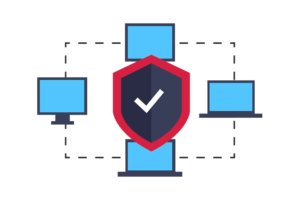
Amazon Lightsail started offering a managed database service a few months ago.
I took a look at it … and tried it out … a while back and wasn’t really happy with it.
Although it had some nice features, I wasn’t given a ‘root’ (or super user) account and (as I sometimes do) was able to completely trash the instance within a few hours of creating it (I tried to manipulate the permissions on the master database user and ended up revoking all of them).
So I was considering creating my own database server using MySQL on a stand alone Amazon Linux instance.
This would give me a stand alone database with the flexibility to do anything I wanted.
My big concern was network security. I wanted to make sure that only my Lightsail instances would be able to communicate with the database server.
Continue readingHttp/2, Apache, & Lightsail
This post only covers the technical details of how to implement http/2 on an Apache web server running in Amazon Linux on Lightsail. It does not go into the details of what http/2 is or why use it. For that information, I suggest https://http2.github.io.
First you have to switch the Multi-Processing Modules (MPMs) from pre-fork (the default) to another one. I chose the event mpm for no particular reason.
To do this, edit /etc/httpd/conf.modules.d/00-mpm.conf and make the following changes …
Continue readingMore on Amazon Lightsail
As a follow-on to my first post about Amazon Lightsail, here’s some additional information that I’ve discovered…
Continue readingLetsEncrypt, Certbot, and Lightsail
Although not directly supported, it’s quite possible to use the LetsEncrypt certbot client on Amazon Lightsail Linux.
First of all … what is LetsEncrypt?
Let’s Encrypt is a free service that offers basic SSL certificates any web site. The certificates are good for 90 days but can be renewed indefinitely. With the proper software, the installation & renewal of the certificates can be fully automated.
There are a few things to be aware of and workarounds that need to be done.
First, download the certbot-auto client itself…
Continue readingAmazon Lightsail

Ha! I’ll be you thought this blog was dead.
Well, truth be told, it was pretty close … but you never know when inspiration will strike.
So a little while ago I had a hardware failure on one my servers. This incident has given me the incentive to try and move some of the servers I host to other machines … where I don’t have to worry about the hardware end of things.
To that end, I started looking at hosting providers. One of the providers I’m looking at is Amazon Lightsail.
Amazon Lightsail provides micro instances of their AWS compute service at very good prices.
A 512mb / 20gb Linux instance only costs $5 / month and the first month is free.
So I’ve been playing around with that and like it a lot.
I’ve currently got a handful of sites moved over to Lightsail.
I have encountered a few gotcha’s though …